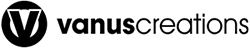Beginners Guide to Web Site Ownership
Most people are not aware of what is happening when accessing their Facebook account or doing a search on Google or just watching a Youtube video. Everything you do on the internet day by day is actually related to websites and web hosting. In this article we will explain the basics of web hosting, the different types that exist, how a website works and how to build one.
What is a website?
When we are talking about a website, we are actually referring to a collection of files and folders that are connected and work together to render a webpage. Depending on the complexity and the functionality of the website, this can be built from one to thousands of files. A simple website, built with HTML, can be rendered on your computer, but a complex site built with PHP or ASP can only be viewed on a web server or with a use of software that will create the necessary environment on your computer. If you are new to website building, at the start you may find this complicated, but keep reading to learn about all the parts that are needed to build a website online.
How to build a website?
To create a website or a web application, it is required the use of a programming language. For a very simple and basic website the most common used programming languages are HTML and CSS. These two languages are used to build a static website. For a dynamic website that uses a database, a more advanced language such as PHP or ASP is required.
If you are not familiar with these programming languages, it is possible to use software, so called website builder, which comes with a user-friendly interface to help you create the website structure, website design, upload images, text and even videos to your website. These software, however have certain limitations, and can only be used to create simple, static websites, with limited functionality.
There are however other ways to create a website, for instance, a content management system (CMS) is one of the trendiest ways these days to build a blog, forum, news portal or almost any type of website. The most popular content management system is WordPress.
What is a domain name?
The domain name is actually the address that you type into the web browser while trying to access a certain website. A domain name is composed by 3 parts: the word, the dot, the extension. For instance, if you want to access Google’s website you will have to type in google.com in your browser. You could also access Google typing in the IP address of the website; however it is much easier to refer to a domain name instead of an IP address.
A domain name can only be registered by one individual or company at a time. So if the domain name you are looking to buy is already registered, you can either wait until the current owner leaves it to expire (this most likely will take years or it will never happen), or you can contact the current owner and acquire that particular name. Do keep in mind that the domain name market is a very huge business and companies are ready to spend millions on a good domain name. So probably the best choice is to just keep searching for a good domain and register the one that is available. There is no limit on how many domains you can register, however once registered there is an annual renewal fee, which has to be paid every year to avoid losing ownership.
So how does your computer know which website to render, when you type in a certain domain name? When you access a domain name from your computer through the web browser, this initiates a connection to the web server (web hosting server) via the IP address that is published in the DNS (Domain Name Servers – these keep all the information about domains such as IP addresses). The DNS information can be edited by the domain owner and can update the IP address where the browser should connect. So if you change your hosting provider (the IP address will also change), and you can easily update the information.
Where to search for available domain names and how to buy them? The process is easy, most hosting providers will also offer domain name registration, but if you want to keep your domain names separate from your hosting company, you can will have to register the domain on your own at a company like directnic.com or other domain registrar.
What is web hosting?
A web hosting server is a high end computer, which is specially built and optimized for storing websites and web applications. These servers are located in a datacenter, which is actually a building where hundreds of servers are physically stored. The building will provide the necessary protection against fire, unauthorized access of the servers, it is equipped with power generators that will prevent power outages, and it is also connected to a high speed internet through one or more bandwidth providers.
What are you actually getting when buying web hosting? When you pay for hosting you are essentially paying “rent” for a place so your website has a place to live. When buying hosting, you will get access to a server, where you can upload and store your website’s files and database. Beside this you will also get support from the hosting company whose service you bought.
Web hosting is usually billed monthly and varies in pricing depending on the services and features included with your hosting plan.
Ready to start your own website?
If you are ready to start with your first website, here is a quick and easy checklist of what you will need:
- First you will need a domain. You can purchase a domain at places such as directnic.com or Vanus Creations can register a domain for you.
- Next you will need to build a website. Vanus Creations can help you with this or you can build it yourself.
- Lastly you will need a place to point your address/domain and a place for your site to live. You will need a web hosting company. Again, Vanus Creations can help you with this.