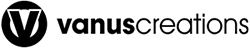Make B2B Content More Shareable
By Janet Aronica
When it comes to creating content for a company blog, “if you build it they will come” is not the right mantra. Smart social media promotion of your content is key, and it’s almost as important as creating the content itself.
That said, copying and pasting the same old thing to every social network — or worse, automating it — isn’t an effective strategy. Each platform has its own unique nuances that, when wisely taken advantage of, can increase clicks on links you share and page views for your blog. Here are tips on how to do that on each platform.
- Headlines: You only get one shot at a first impression. On a social share, the headline is it. Lists, how-to’s, and puns are all eye-catching headlines that stand out in a Twitter feed. Also consider highlighting a statistic in your headline. Statistics are numbers with a potentially actionable takeaway, and seeing one in a headline may entice the reader to click through and learn more.
- Tailor Your Social Media Button Settings: Build your social media following and brand equity by customizing the social media buttons on your blog to include your Twitter handle. You want the links you share to say “Via @yourcompany” — not the name of a plugin you’re using. Depending on your CMS, you can do this either in your WordPress plugin’s admin panel or in the javascript of your social media button’s code. Doing this adds credibility to your blog. People will recognize your content and Twitter feed as one and the same, and are more likely to stay engaged in the content funnel because of that.
- Hashtags: Use hashtags to tap into engaged, niche communities and relevant readers. Hashtags.org can help you discover the right audience for you.
- Timing: Schedule a few Tweets of your blog posts. After all, people may have missed it the first time. But do this the smart way by scheduling those posts for the right time zone for your community. Use a tool like Social Bro to identify the most common time zone for your followers, and Tweet accordingly.
- Brand Your Visual Content: Our data shows that in June 2012 Pinterest actually sent more traffic to websites than Bing, StumbleUpon, Twitter, and Google referrals. If you aren’t already optimizing the content you create with “pinnable” visual elements like photos, charts, and infographics, you might be missing an opportunity for traffic. Be sure to include your company’s logo on these visual elements so that your brand’s identity is spread through re-pins.
- Include Links in Your Captions: Don’t just link to the post itself through an image. Include an extra link to your blog post in the caption of the pin to increase clicks.
- Optimize Page Elements: Facebook pulls in several parts of your blog when posting a share. They include the page title, meta description, and featured image. Clean up each of these areas so they appear as a well-written description of the article’s content and an image that suits the theme of the post. If you’re a WordPress blogger, it’s simple to customize your page title and meta description with a plugin like the All-in-One SEO Pack. With a few simple tweaks to your WordPress theme, you can also add Featured Image support.
- Visually-driven Shares: Test a different way of promoting your blog posts on your Facebook page by posting a chart or image that pertains to the post and inserting the link in the description. Images get more engagement on Facebook, which means your content has a higher likelihood of achieving good EdgeRank and making it into the news feeds of your community’s networks.
Google+
- Tagging: Tag others in your Google+ shares when it’s appropriate. Maybe you mentioned them in an article, or maybe you think the article would be relevant to them. Many people return the shout out with a +1 for recognizing them as part of your community when you promote your content.
- Google+: Google+ supports hashtags. In fact, your audience may be using the same hashtags they use on Twitter on Google+ as well. For example, here is #measure on Twitter, and here it is on Google+. Research hashtags and discover who you can target.
- Linkedin Groups: Identify a few key groups to engage with, and share content there with an appropriate comment. You don’t want to spam. Group managers are allowed to delete posts and remove members at their own discretion. So if you aren’t adding value, you could get booted.
- Linkedin Company Pages: Use LinkedIn’s new targeted status update feature on your company page. This will allow you to tailor your message by industry, job title, company size and several other defining audience factors. Make sure your content reaches exactly who you want to target.
(See original artical at mashable.com)